Understanding the Importance of Running Your Own Node
Every transaction that takes place on the Bitcoin network relies on users who help ensure its integrity and accuracy. One of the most meaningful ways to participate is by running a full node. Having your own node provides not only control, but also a deeper connection to the backbone of Bitcoin itself.
A full node receives and validates every transaction on the network. It doesn’t rely on third-party providers to verify payments. Those who operate a node contribute to the decentralized nature of Bitcoin, functioning similarly to a blockchain validator. In doing so, they help strengthen and secure the entire ecosystem.
For those who want to be more active participants in Bitcoin, running a full node symbolizes trust and responsibility. It means you’re not just using the technology—you’re helping to sustain it for others.
Requirements Before You Begin
Setting up a full node requires proper equipment. You need a stable internet connection, adequate storage space, and a computer that can run 24/7. High-end specs aren’t necessary, but a dedicated machine is ideal.
Storage needs can exceed 500GB and will continue to grow over time. Bandwidth should be sufficient to download the full blockchain, which reaches hundreds of gigabytes. For users in areas with data caps, this may not be practical.
Many users opt for a Raspberry Pi with an external drive as a low-cost setup. Others repurpose an old laptop. The key is that it can run the Bitcoin Core software consistently.
Downloading and Installing Bitcoin Core
The official software for running a full node is called Bitcoin Core. It’s available for free at bitcoin.org and supports Windows, Mac, and Linux. Installation is straightforward, like any typical desktop application.
Once installed, you’ll have the option to choose where the blockchain data is stored. You can use the default location or specify a larger external drive—this is important if your main system has limited space.
When Bitcoin Core starts, it begins downloading the entire blockchain history. This can take several days depending on your internet speed. While downloading, the machine can still be used for other tasks, provided it has sufficient processing power.
Configuring Settings for Better Performance
Bitcoin Core comes with a configuration file called bitcoin.conf that allows fine-tuning for better performance. You can set limits on RAM usage or define how many peers to connect to.
To speed up syncing, you can enable pruning. However, note that a pruned node is not a full archival node—it only keeps recent blockchain data. This is a compromise for users with limited storage.
Port 8333 needs to be open on your router to allow incoming connections from other nodes. Port forwarding is often used to enable this. This step makes your node a contributing participant in the peer-to-peer network.
Ensuring Security While Running a Full Node
Because your node is connected to the internet, you must take steps to secure it. First, always keep Bitcoin Core up to date. New versions are released to fix bugs and add features.
Set up your firewall to allow only essential traffic. Avoid using your node-running computer for everyday browsing or downloading random files. The more secure, the more reliable your node becomes.
Use strong passwords, especially if enabling remote access. On setups like Raspberry Pi, tools that offer two-factor authentication can add another layer of protection. It’s a simple but powerful measure against attacks.
Connecting to the Network and Becoming Part of the Ecosystem
Once your node is fully synced, it automatically becomes part of the Bitcoin network. It receives transactions, sends and receives blocks, and helps validate activity. This is a direct contribution to decentralization.
Some users connect wallets like Electrum to their full node for enhanced privacy and autonomy. This eliminates reliance on third-party servers for sending and receiving transactions.
The Bitcoin Core logs will also show peers connected to your node—many from around the world. With each new block, your node validates and helps propagate it throughout the network.
Using a Node for Privacy and Control
Running your own node protects your privacy. When your wallet connects to your own node, you don’t need to share your address or balance with third-party services. You validate your own data.
Public wallet apps rely on servers that know when and how much you transact. Using your own node ensures that only you have access to that information.
This setup is especially appealing to users managing significant amounts of bitcoin. It offers stronger privacy, better control, and clearer transparency.
Integrating with Privacy Tools and Apps
Some privacy tools work better with a full node. One example is Tor, which can be configured with Bitcoin Core to hide your IP address. This is great for users who seek greater anonymity.
Wallets like Wasabi are also more effective when paired with your own node. CoinJoin processes become more secure without external servers, resulting in a more private transaction history.
Advanced users may also connect their full node to a Lightning Network node. This allows for faster, cheaper, and more private payments—combining the best of both systems.
Ongoing Maintenance of Your Node
Running a node isn’t a one-time process. It needs occasional monitoring to ensure it’s running smoothly. The dashboard shows how many peers are connected and whether syncing errors have occurred.
Check for software updates regularly. Each new version includes improvements and security fixes. Updates are not difficult and are well-documented online.
When the Bitcoin network undergoes changes—like soft forks or feature upgrades—keeping your node up to date helps maintain consensus and overall network integrity.
The Benefits of Running Your Own Full Node
Owning a full Bitcoin node is a step toward deeper participation in the network. It gives you better privacy, control, and trust in the technology. You don’t have to be a developer—anyone can learn to set one up and keep it running.
Beyond the technical benefits, there’s also a philosophical element. Running your own node is about self-sovereignty. It means not relying on others for the security and truth of your bitcoin holdings—a core principle of decentralization.
If you’re serious about using Bitcoin not just as an investment but as a technology, running a full node is a meaningful step.






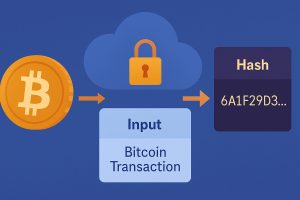









No Responses