Learn How Hardware Wallets Protect Your Bitcoin From Online Threats
Bitcoin ownership is tied to a private key—a secret code that allows you to spend your coins. If someone gets hold of your private key, they can move your funds. That’s why protecting it is the most important part of using Bitcoin securely.
Many users store their keys on internet-connected devices. But phones and computers can be hacked, infected, or stolen. Even a simple phishing email could lead to disaster. Once exposed, private keys can’t be changed. The damage is permanent.
A hardware wallet keeps your private key offline. It acts like a digital vault that never shares your key with your computer or the internet. That separation makes it extremely difficult for hackers to steal your coins—even if your device is compromised.
What a Hardware Wallet Actually Does
A hardware wallet is a small device—often about the size of a USB stick—that stores your private key in a secure chip. It connects to your computer or phone, but only to sign transactions. The key itself never leaves the device.
When you want to send Bitcoin, your wallet software prepares the transaction and sends it to the hardware wallet. The device checks the details, then signs it with the private key inside. Once signed, the transaction is sent back to your computer and broadcast to the network.
This process happens entirely within the hardware wallet. Even if malware is watching your screen or recording your activity, it can’t access the private key. That extra step is what makes these devices so trusted among long-term holders and serious investors.
Setting Up a Hardware Wallet for the First Time
When you unbox a hardware wallet, the first thing you’ll do is set it up with a secure PIN and generate a recovery phrase. This phrase—usually 12 or 24 words—acts as a backup. If your device is lost or broken, the phrase can restore your funds on a new one.
The wallet walks you through this setup with simple instructions. It’s important to write the recovery phrase down by hand and store it safely. Don’t take a photo or save it on your computer. If someone finds it, they can access your Bitcoin from anywhere.
After setup, the wallet is ready to use. You’ll pair it with a software app, either on your desktop or mobile device. This app shows your balance and lets you send or receive Bitcoin, while the hardware wallet handles the signing securely in the background.
Sending and Receiving Bitcoin Safely With a Hardware Wallet
To receive Bitcoin, you’ll use the wallet software to generate a public address. This can be shared freely. Senders can use it to transfer funds to your hardware wallet, and you’ll see the balance update once the transaction is confirmed.
When sending Bitcoin, the process involves both the app and the device. You enter the recipient’s address and the amount in the app, then confirm the transaction on the hardware wallet itself. Most devices have a small screen and buttons to review and approve the details.
This double-check protects against hidden changes. Even if your computer is infected, the hardware wallet will only sign what you approve. It adds a physical layer of verification that makes accidental or malicious transfers much harder to pull off.
Backing Up Your Wallet and Preparing for the Unexpected
Accidents happen—devices break, get lost, or stop working. That’s why your recovery phrase is so critical. It’s the only way to restore your Bitcoin if your hardware wallet is damaged or stolen. Without it, your funds are gone.
Store your recovery phrase in a secure, offline location. Some users keep it in a fireproof safe, others engrave it on metal plates to protect against water and fire. Never store it digitally or share it with anyone.
If you ever need to restore your wallet, simply enter the recovery phrase into a new device. It will recreate your private key and show the same Bitcoin balance. This backup system ensures you’re never locked out—while keeping control in your hands.
Choosing the Right Hardware Wallet for Your Needs
There are several hardware wallet brands, each with their own strengths. Some are known for simplicity, while others offer extra features like touchscreens, Bluetooth, or open-source firmware. The best choice depends on your comfort level and how you plan to use it.
Popular options include Ledger, Trezor, and Coldcard. They all follow the same basic principle: keep your keys offline and sign transactions securely. Look for a device with strong reviews, regular updates, and community support.
Avoid buying from secondhand sources or untrusted resellers. A new, sealed device from the official store ensures no one has tampered with it. Always check the device’s authenticity before using it with real funds.
Common Mistakes and How to Avoid Them
One common error is skipping the backup step. Some users get excited and start sending Bitcoin before writing down the recovery phrase. If the device fails later, there’s no way to recover funds. Always complete the backup before using your wallet.
Another mistake is sharing screenshots or photos of the wallet’s screen. Even partial recovery phrases or addresses can be dangerous if posted online. Keep all wallet information private and treat it like cash—visible only to you.
Also, watch out for phishing attacks. Scammers may send fake updates or websites that look like official wallet apps. Always download software directly from the manufacturer’s website and verify URLs before entering sensitive information.
Using Your Hardware Wallet With Third-Party Wallets and Tools
Many users connect their hardware wallet to third-party apps like Electrum or Sparrow for advanced features. These apps let you set custom fees, manage multiple addresses, and use CoinJoin or other privacy tools—all while keeping your keys offline.
The hardware wallet still signs transactions securely. It works as a vault, while the third-party app acts as a control panel. This setup gives you flexibility without giving up security.
Before using external apps, research them carefully. Check that they support your specific hardware wallet and follow secure development practices. Once connected properly, they can turn a simple wallet into a powerful tool for managing Bitcoin more effectively.
Staying Updated and Maintaining Device Security
Hardware wallets are built for safety, but that doesn’t mean they’re maintenance-free. Manufacturers release firmware updates to patch bugs and improve security. Staying updated helps you avoid vulnerabilities that might appear over time.
Before updating, verify the update is from the official source. Use the wallet’s software or connect to the official website. Never click links from email or social media that claim to offer urgent updates—these are often scams.
Also, avoid using your hardware wallet on shared or public devices. Even though the key stays inside the wallet, it’s safer to run software on a clean, trusted computer. Good habits go a long way in keeping your coins safe year after year.
Long-Term Peace of Mind With Hardware Wallet Security
Holding Bitcoin requires care, and hardware wallets offer one of the best ways to keep that care simple and effective. With your keys offline and backed up safely, you gain full control over your funds without constant worry about online threats.
This peace of mind matters for all kinds of users—whether you’re saving long-term, receiving payments, or exploring self-custody for the first time. The wallet doesn’t just store Bitcoin—it protects your freedom to hold it securely and use it on your terms.
By learning how to use a hardware wallet well, you build stronger habits and better protect your future. The process is straightforward, the benefits are lasting, and the confidence it brings makes all the difference.






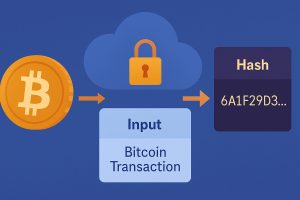









No Responses