Understanding the Role of Mining Software in the Process
Mining software serves as the bridge between your hardware and the Bitcoin network. No matter how powerful your rig is, ineffective software can render your mining efforts inefficient. This software performs all the essential tasks—from checking hashes to receiving rewards.
Beyond acting as a connection point, mining software also handles optimization. Some programs offer features such as temperature control, GPU tuning, and power management—especially important for long-term mining without damaging hardware components.
Each operating system has software best suited for it. Not all mining applications are compatible across platforms, so it’s essential to choose one based on the system you are most comfortable configuring and monitoring.
Best Mining Software for Windows Users
For Windows users, one of the most popular options is CGMiner. Though originally known for ASIC mining, it’s still used in some GPU-based setups. The interface is simple, yet it delivers solid performance.
Another user-friendly option is EasyMiner, ideal for beginners. It offers a graphical interface, removing the need to work with command lines. It also includes a dashboard to easily monitor performance.
NiceHash is also a popular choice on Windows. This platform comes fully featured and includes its own marketplace where users can sell their hashing power. It’s great for those looking for a quick setup with minimal manual configuration.
Fine-Tuned Performance with Linux-Based Tools
Linux is known for its stability, making it the platform of choice for many advanced miners. Linux systems generally have less overhead and are more robust for long-term operations. BFGMiner is a commonly used tool on Linux.
Linux allows for more detailed configuration. You can automate many tasks with shell scripts, enabling continuous mining without the need for manual input.
MultiMiner is another option that can be run on Linux via the Mono framework. Though originally built for Windows, it can be ported over for Linux users who want a visual dashboard without giving up backend control.
Top Choices for macOS Users
There are fewer mining software tools that run natively on macOS, but there are still viable options. BitMiner is compatible with macOS and is easy to set up for beginners.
For more tech-savvy users, CGMiner or BFGMiner can be run through Terminal on macOS, though this requires a basic understanding of the command line and possibly installing dependencies such as Homebrew.
While macOS isn’t ideal for large-scale mining operations, it’s still useful for small-scale or experimental mining. Due to hardware limitations, it’s better suited for learning rather than full-time mining.
Cross-Platform Software Options
For those seeking flexibility, tools like Awesome Miner run on Windows but offer a remote, web-based dashboard accessible from other operating systems. This is ideal for managing mining rigs from anywhere.
MinerGate is another cross-platform app with a friendly interface. It works on Windows, Linux, and macOS, making it ideal for beginners who want to monitor performance before scaling up.
Cross-platform compatibility is essential if you use different rigs across locations. Having the same software setup—regardless of OS—simplifies your mining strategy and improves efficiency.
Prioritizing User Experience and Community Support
A strong online support community can make a huge difference when choosing mining software. CGMiner, for example, has been around a long time and is well-documented with abundant forum discussions and guides.
When issues arise, such as overheating or rejected shares, there’s often already a solution posted on Reddit, GitHub, or mining forums. Choosing software with an active user base and frequent updates ensures smoother troubleshooting.
Easy-to-use apps that lack support often become frustrating. Instead of earning BTC, you might spend more time fixing errors. That’s why performance isn’t the only criteria—community support and user documentation are equally vital.
Solo vs. Pool Mining Software Preferences
Some software, like CGMiner and BFGMiner, is suitable for solo mining. These connect directly to the Bitcoin network without going through a pool. However, solo mining requires a high hash rate to earn rewards, so it’s uncommon among individual miners.
Most modern apps are optimized for pool mining, such as NiceHash and EasyMiner, which come with built-in pool options. These also feature dashboards to track stats like hash rate, earnings, and temperature.
Choosing between solo and pool mining depends on your hardware capabilities. Regardless of your choice, there’s suitable software for both. It’s important to understand each setup’s mechanics before committing to a mining app.
Optimizing Power Efficiency with Software Tools
Beyond hashing, energy consumption plays a major role in mining profitability. Some mining tools offer features like undervolting, temperature control, and automatic restarts in case of errors or overheating. Awesome Miner includes these functions.
Such tools help not only in efficiency but also in extending the lifespan of your equipment. Instead of running everything at max capacity, output can be fine-tuned, ensuring better system health and maintenance.
This is especially beneficial in regions with high electricity costs. Software-level optimization helps reduce expenses while maximizing earnings—striking a balance between performance and sustainability.
Software Updates, Bug Fixes, and Compatibility
Bitcoin mining evolves rapidly. Every year brings new algorithms, hardware, and network parameters. Outdated software can lose compatibility or become vulnerable to security risks.
That’s why active development is a must. Does the software support new hardware? Is it updated for driver patches or OS changes? Are bugs fixed quickly by the developers?
Regularly patched and maintained software is more reliable for long-term use. Users can feel confident that performance won’t suddenly degrade mid-cycle.
Choosing Software Based on Your Hardware and Goals
Not all mining tools are made for every setup. If using ASICs, software like Bitmain firmware or CGMiner is more appropriate. For GPU rigs, tools with tuning options like PhoenixMiner or NBMiner work better.
Some users just want to test the waters, so GUI-based apps are more appealing. In contrast, full-time miners often prefer highly configurable, command-line tools for better reliability.
The most effective mining strategy isn’t just about powerful hardware—it also depends on the efficiency and adaptability of your software. Choosing the right tool for your system unlocks the full potential of your Bitcoin mining operation.






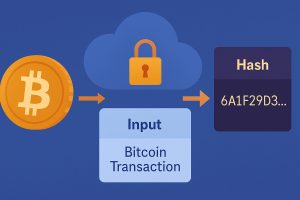









No Responses