The Hidden Risks of Free Wi-Fi
Free Wi-Fi feels like a blessing for people who are always online. With just one tap, you can connect to the internet without using mobile data. However, if you own Bitcoin or other cryptocurrencies, public Wi-Fi can be a major security risk. Many cybercriminals lurk on public networks, waiting for the chance to steal sensitive information, including access to your digital wallet.
Public Wi-Fi is often unsecured and can put your Bitcoin at risk. In this article, we’ll discuss how an insecure connection can compromise your crypto assets, how hackers exploit public Wi-Fi, and what you can do to protect yourself.
Why Is Public Wi-Fi Often Unsafe?
Many coffee shops, airports, hotels, and other public places offer free Wi-Fi. However, since these networks are often unencrypted, hackers can easily intercept the data being transmitted.
Public Wi-Fi commonly uses open network protocols that do not require authentication. This means anyone can connect to them. As a result, hackers can set up “man-in-the-middle” attacks to capture your data while you browse.
Additionally, fake Wi-Fi hotspots are a common tactic. Hackers create a network that mimics a legitimate Wi-Fi access point. When you connect, all the data you send goes directly to them.
How Does This Affect Your Bitcoin Wallet?
When you connect to an unsecured Wi-Fi network, hackers can easily monitor your device and see how you interact online, especially if you use a Bitcoin wallet.
One of the most common attacks is packet sniffing. With this technique, hackers can capture the data packets traveling through the network, including your login credentials for crypto wallets or exchange platforms.
Some hackers also use keyloggers, a type of malware that records every keystroke you make. If you enter your seed phrase or password while using public Wi-Fi, a keylogger can capture it.
What Is a “Man-in-the-Middle” Attack and How Does It Work?
In this attack, a hacker secretly intercepts communication between your device and the Wi-Fi network. You may not realize that all the data you send—including login credentials and transaction details—is being monitored.
For example, if you log in to your Bitcoin wallet through a browser, the hacker can modify the IP address of the website you are accessing. This may redirect you to a fake login page, tricking you into entering your credentials.
In some cases, hackers use SSL stripping, which removes encryption between your device and the website. This converts your sensitive data into plain text, making it easy to steal.
How Do Fake Wi-Fi Networks Work?
Some cybercriminals use a technique called an “Evil Twin” attack. Here, they create a fake Wi-Fi network that looks identical to a real hotspot. Once you connect, they gain full control over your data.
Imagine you’re at a coffee shop, frequently using a Wi-Fi network named “CoffeeShop_FreeWiFi.” A hacker can create an identical network name. If you connect to their version, they can see everything you do online.
Once connected, they can modify your traffic or inject malware into your device. A moment of inattention could cost you access to your Bitcoin wallet.
Why Is Encryption Important for Bitcoin Security?
Bitcoin relies on cryptographic security to protect transactions. However, if the network you’re using is unencrypted, it becomes a major security loophole.
When a Wi-Fi network lacks security, hackers can monitor and record your internet traffic. They can track your online activities, including crypto transactions.
Sometimes, hackers use DNS spoofing to redirect you to a phishing website that looks like a legitimate Bitcoin wallet, tricking you into entering your private keys.
How Can Malware Enter Your Device?
Public Wi-Fi is a perfect environment for spreading malware. If you connect to an unsecured network, malicious software could be silently installed on your device.
One of the most common ways malware spreads is through automatic downloads. You may unknowingly download a file containing a virus. Once installed, a hacker can access your files and steal your Bitcoin wallet data.
Another threat is ransomware, where an attacker locks your device and demands ransom payment—often in Bitcoin—before restoring your access.
Best Ways to Stay Safe
If you must use public Wi-Fi, ensure you have a Virtual Private Network (VPN). A VPN encrypts your internet traffic, making it difficult for hackers to intercept.
Another precaution is to use mobile data instead of free Wi-Fi. Your connection is much more secure when using your own network.
Avoid accessing your Bitcoin wallet on public Wi-Fi. If you must make a transaction, do so in a secure environment using a private network.
How Does Two-Factor Authentication Help?
Two-Factor Authentication (2FA) is essential for securing your Bitcoin wallet. Even if a hacker gets your password, they will still need a second authentication code to access your account.
There are two types of 2FA:
SMS-based authentication
App-based authentication (such as Google Authenticator or Authy)
App-based 2FA is more secure than SMS because it cannot be easily intercepted.
Enabling 2FA adds an extra layer of protection, helping prevent unauthorized access to your crypto wallet.
What Should You Do If You’ve Been Compromised?
If you suspect your Bitcoin wallet has been compromised after using public Wi-Fi, take immediate action:
Change your passwords – Use strong, unique passwords for every account.
Scan your device for malware – Use updated antivirus software to detect and remove malicious programs.
Move your Bitcoin to a new wallet – If you suspect your private key has been exposed, transfer your funds to a secure wallet before it’s too late.
Stay Vigilant and Stay Safe
Public Wi-Fi may seem like a convenient way to stay connected, but it can also be a serious security risk, especially for Bitcoin users. Many cybercriminals exploit unsecured networks to intercept sensitive data, putting your digital assets at risk. Without proper precautions, accessing your Bitcoin wallet or making transactions on public Wi-Fi could expose you to hacking attempts, phishing attacks, or malware infections.
To safeguard your Bitcoin, it’s essential to be cautious about the networks you connect to. Avoid using public Wi-Fi for cryptocurrency transactions, and whenever possible, rely on a secure and private connection. If you must access your wallet while on the go, consider using a Virtual Private Network (VPN) to encrypt your data or switch to a mobile data connection, which is generally more secure than open Wi-Fi.
Staying vigilant is the key to protecting your digital assets. Use strong passwords, enable Two-Factor Authentication (2FA), and keep your devices updated with the latest security patches. By taking proactive steps and using the right security tools, you can minimize risks and ensure that your Bitcoin remains safe from online threats.






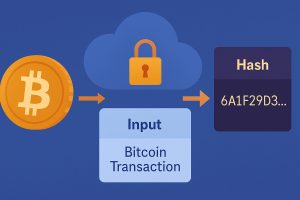









No Responses